When will I receive login information?
Login information will be emailed to you approximately three business days before the conference begins. We strongly encourage logging in before the conference begins to familiarize yourself with the event and test your software.
Where will my login information be sent?
Login instructions will be sent
directly to the registered participant using the primary email address provided to NRECA. Please check your "My Cooperative.com" settings if you are unsure of what email address is designated as primary for you.
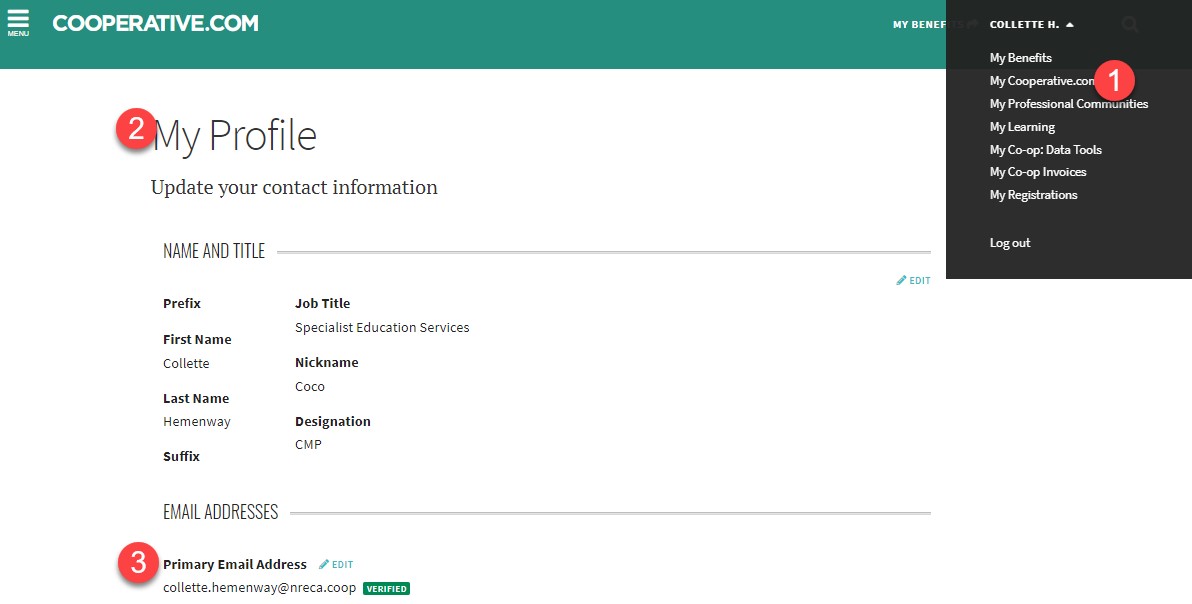
What information will I need to log in?
Registered participants will be sent a link directly to their primary email address along with a password to access the conference.
What equipment will I need for the 2021 Legislative Conference?
The following is required for full participation:
-
A computer or tablet with camera for video participation and microphone for audio participation
-
A web camera if your computer does not have one built in
-
Google Chrome and Zoom downloaded on your computer or tablet (Please visit
https://zoom.us/download or your app store to download Zoom)
-
A reliable broadband internet connection
Do I need a Zoom ID to access the conference?
No. You will visit the conference website and utilize the login information that was sent to you. On the events tab, you will select the session you want to view. You'll automatically be entered into the session when you select “Enter Session.” You will be asked to enter your name and email.
I understand sessions will be viewed via Zoom. I don’t have Zoom installed on my computer. How do I download it?
Please visit
https://zoom.us/download or your app store to download Zoom before the conference begins.
What if I can’t access the Zoom application while connected to my work network, can I still participate in the virtual conference?
When you select “watch now” for the session, you will be directed to Zoom and prompted to enter your email address (this is how Zoom tracks attendance). Click “join from your browser” to view the session. No need to download the Zoom application.
Will I be able to view sessions after they were live?
Yes, sessions will be available on-demand on the conference website within 24 hours and will be accessible the entire week of the Legislative Conference. Just log in to the event site and select the session you want to view.
